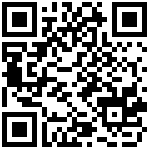1.URL
http://124.223.60.234:8080/system/asset/command/queryDownlinkCommandList
or Server in US
https://cloud.aovx.com/prod/system/asset/command/queryDownlinkCommandList
2.Request parameters
2.1.Request headers
Add token in Headers: After successful login verification, the corresponding tokenId in user login response data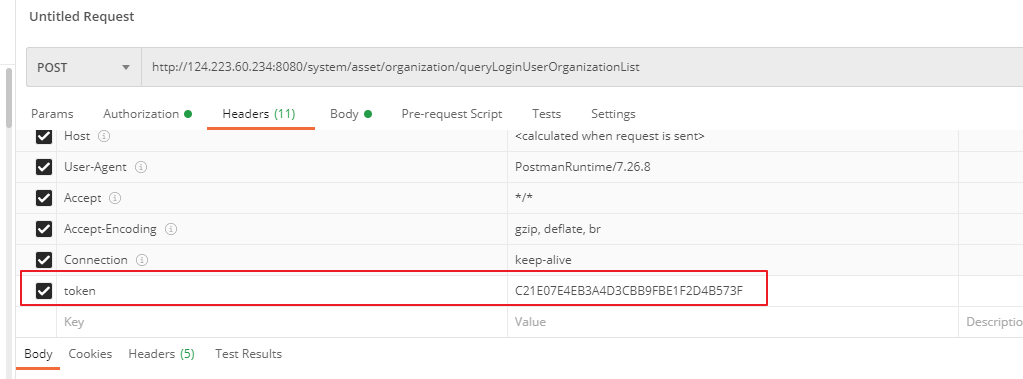
2.2.Parameters example
{
"terminalId":"589D6C6B4678434FB962971BA8513432",
"atCommand":"AT+Q?",
"offline":0
}2.3.Parameters description
| Field | Data type | description | required |
|---|---|---|---|
| terminalId | String | device unique identification | Y |
| atCommand | String | Transparent transmission of AT command content | Y |
| offline | int | Whether to send offline (0: No; 1: Yes); When the device is not online, we cannot send real-time commands to the device. We need to wait for the device to go online before issuing them. Therefore, if the device is often in a sleep state, we can set it to: 1 | Y |
3.Response content
3.1.Response example
{
"code": 200,
"message": "Operation succeeded",
"data": null
}3.2.Response description
| Field | Data type | description |
|---|---|---|
| code | int | Return code |
| message | String | Return message |
| data | object | Response data |
Author:admin Create time:2023-11-17 16:18
Last editor:admin Update time:2025-07-21 21:33
Last editor:admin Update time:2025-07-21 21:33