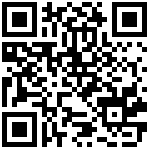1.You can get device information registered to the system through the device’s S/N
| URL | https://apollo.aovx.com:1443/terminal/getTerminalInfoByTerminalNum |
|---|---|
| Description | Query one registered terminal information |
| Request mode | application/json |
2.Request parameters
2.1.Request header
You need to add “token” information in the request header.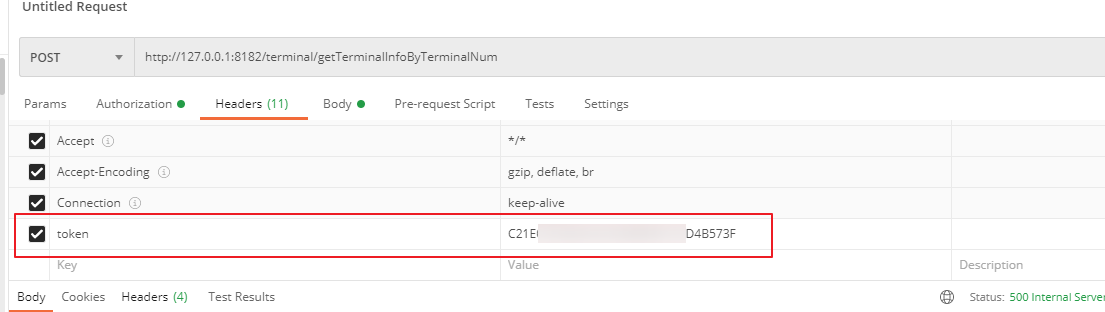
If you do not add token information, you will not be able to pass identity authentication authentication.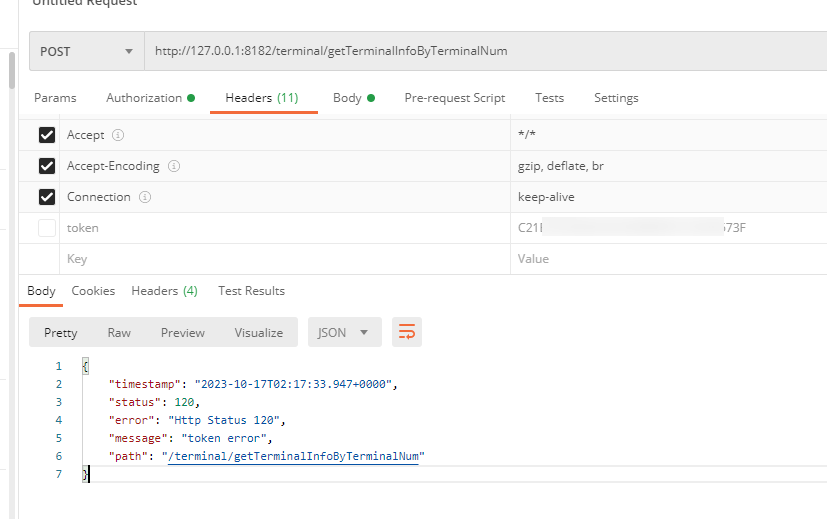
2.2.Parameters example
{
"terminalNum":"413050966240"
}2.3.Parameters description
| Properties | Type | Description | Required |
|---|---|---|---|
| terminalNum | String | device’s S/N(12 digit numerical value) | ture |
3.Responses result
3.1.Responses example(Before encryption)
{
"code": 200,
"message": "Operation succeeded",
"data": {
"terminalId": "30DA0EE226914658BCEA4E6959BC3796",
"terminalNum": "413050966240",
"vehicleId": "E9D54EE0E77A44BE8AD0E6AF14A213CA",
"vehicleNum": "A-6240",
"typeId": 103,
"typeName": "Apollo",
"protocolType": 808,
"simNum": "413050966240",
"iccid": "413050966240",
"imei": "413050966240",
"expireTime": "2024-05-01 00:00:00",
"createTime": "2023-04-14 05:44:04"
}
}3.2.Responses description
| Properties | Type | Description |
|---|---|---|
| code | int | result code,Please refer to “Result Code” for details |
| message | String | result message |
| data | Object | Result object |
3.2.1.data description
| Properties | Type | Description |
|---|---|---|
| terminalId | String | Unique identifier of the device assigned by the system |
| terminalNum | String | device’s S/N(12 digit numerical value) |
| vehicleId | String | Unique identification of the vehicle assigned by the system |
| vehicleNum | String | Vehicle number for device installation |
| typeId | int | Device classification assigned by the system |
| typeName | String | Device Type Name |
| protocolType | int | Device Protocol Type ID |
| simNum | String | SIM number |
| iccid | String | ICCID |
| imei | String | IMEI |
| expireTime | String | Device expiration time,UTC+0 |
| createTime | String | Device registration time,UTC+0 |
4.Postman test
Before encryption: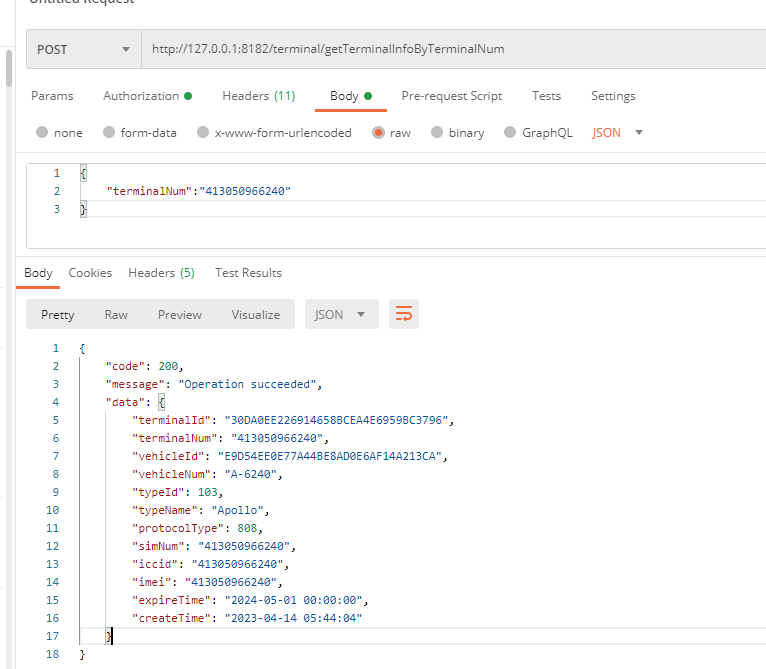
After encryption: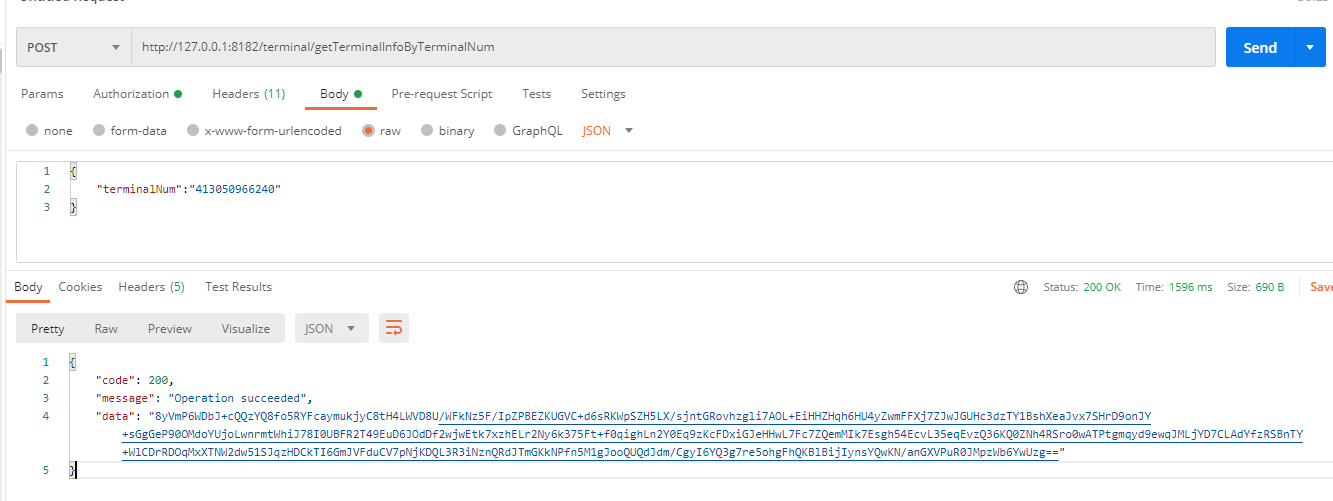
作者:admin 创建时间:2023-10-17 10:16
最后编辑:admin 更新时间:2023-10-31 18:39
最后编辑:admin 更新时间:2023-10-31 18:39