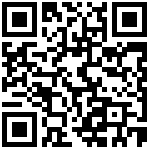1.New electronic fence module added

Can carry out electronic fence planning, configure device fence alarms, and other operations.
Fence type management
We first need to create fence types to classify the subsequent fences, and of course, when creating fences, we can also quickly add new fence types.
Add a new type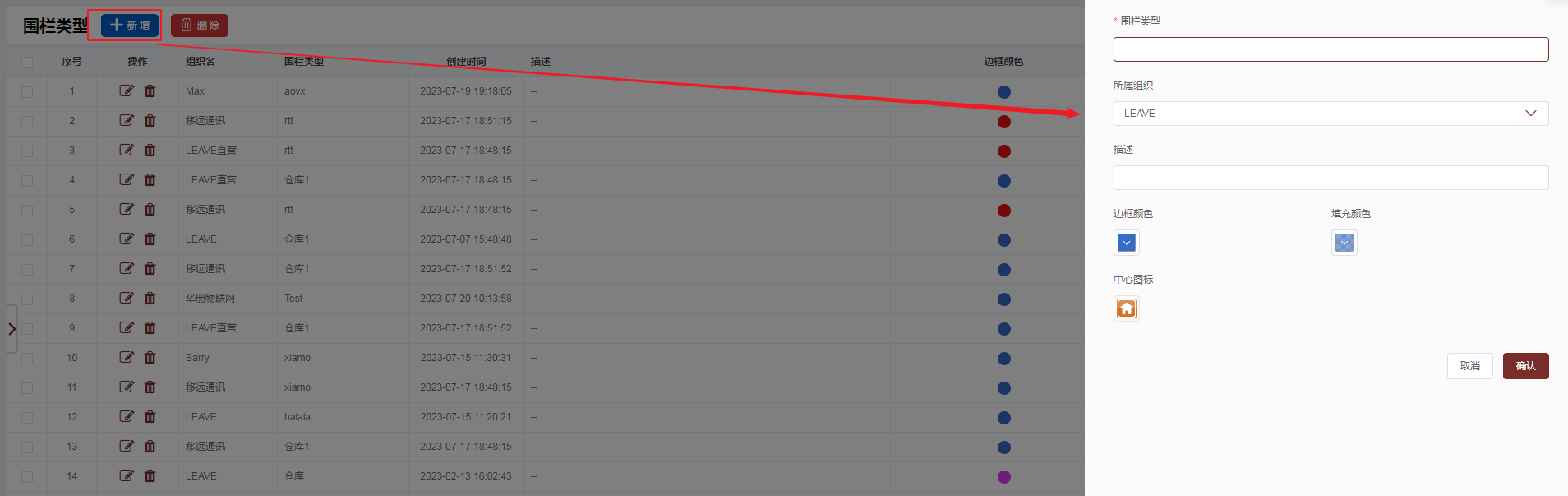
You can also modify and delete the fence types that have already been created here.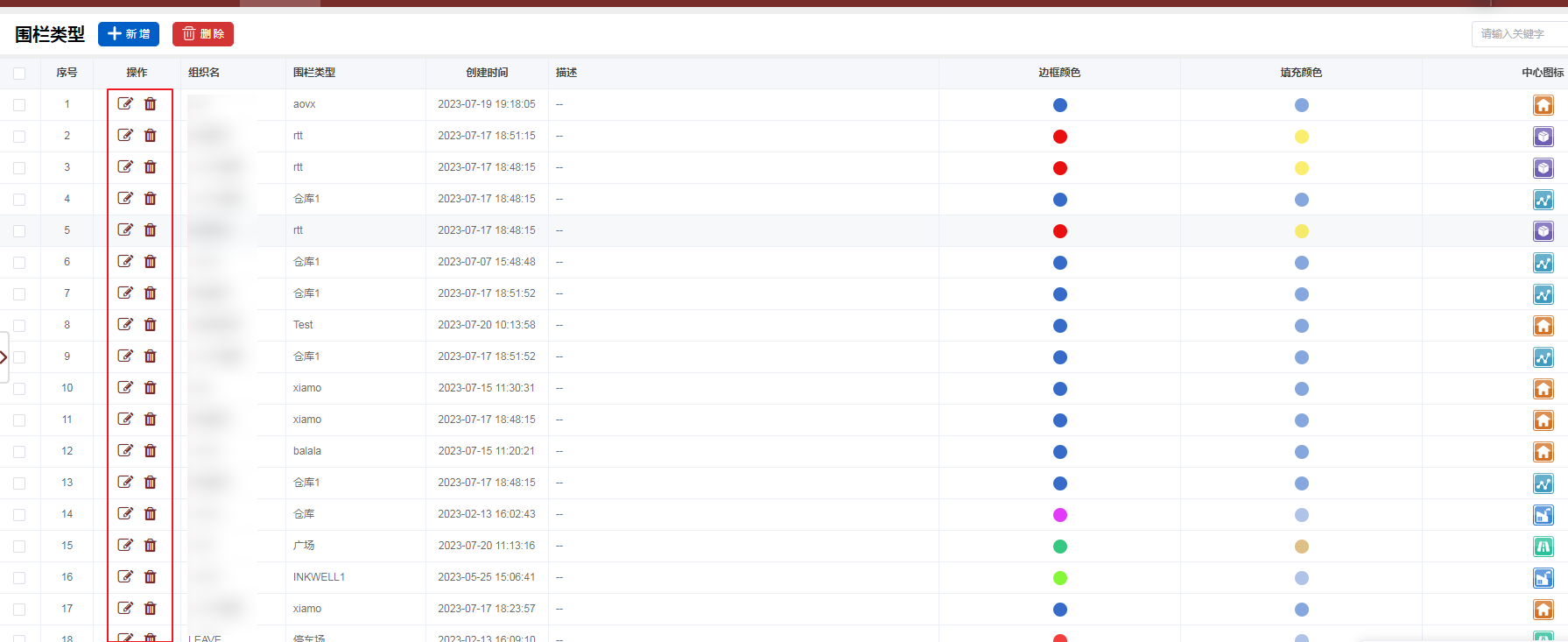
Fence management
In fence management, we can create the fence areas we need and support device alarm configuration for the created fences in fence management.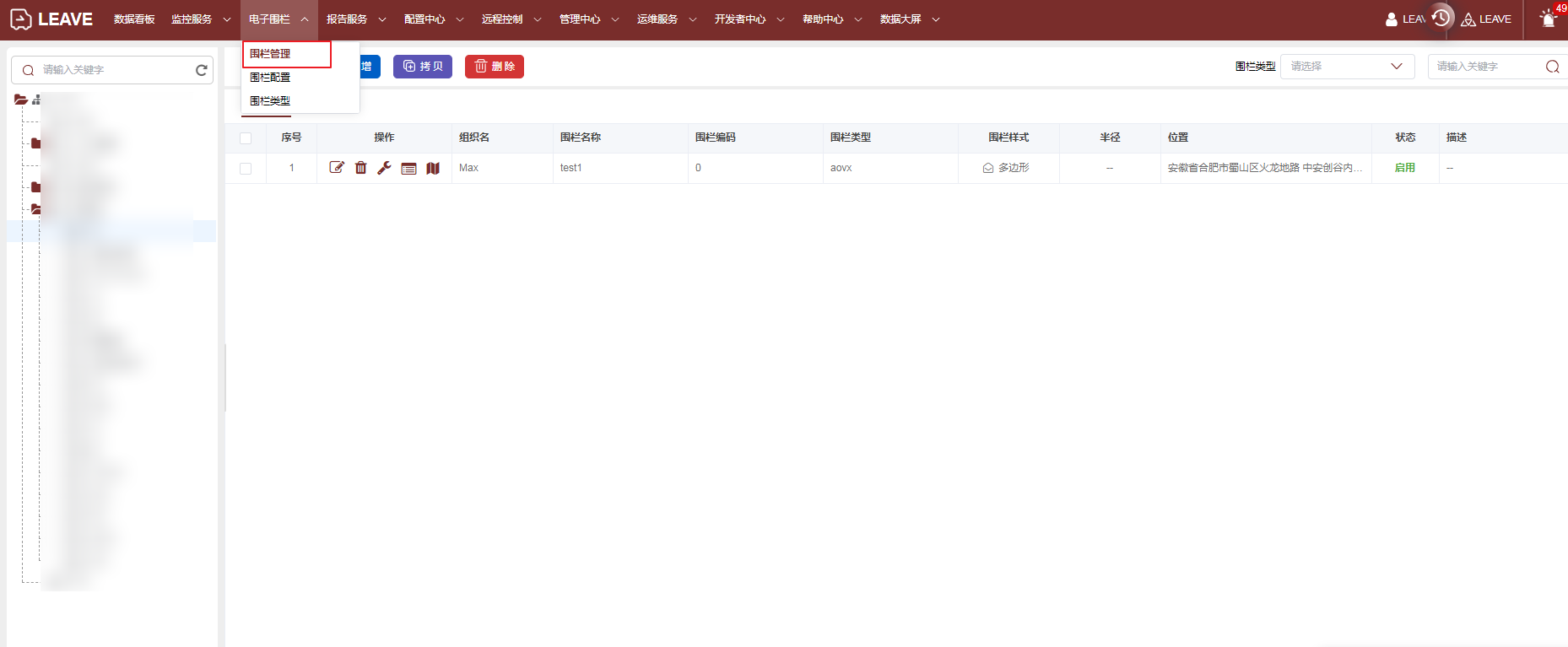
New fence added
The system defaults to a circular fence and supports switching to drawing polygonal fences.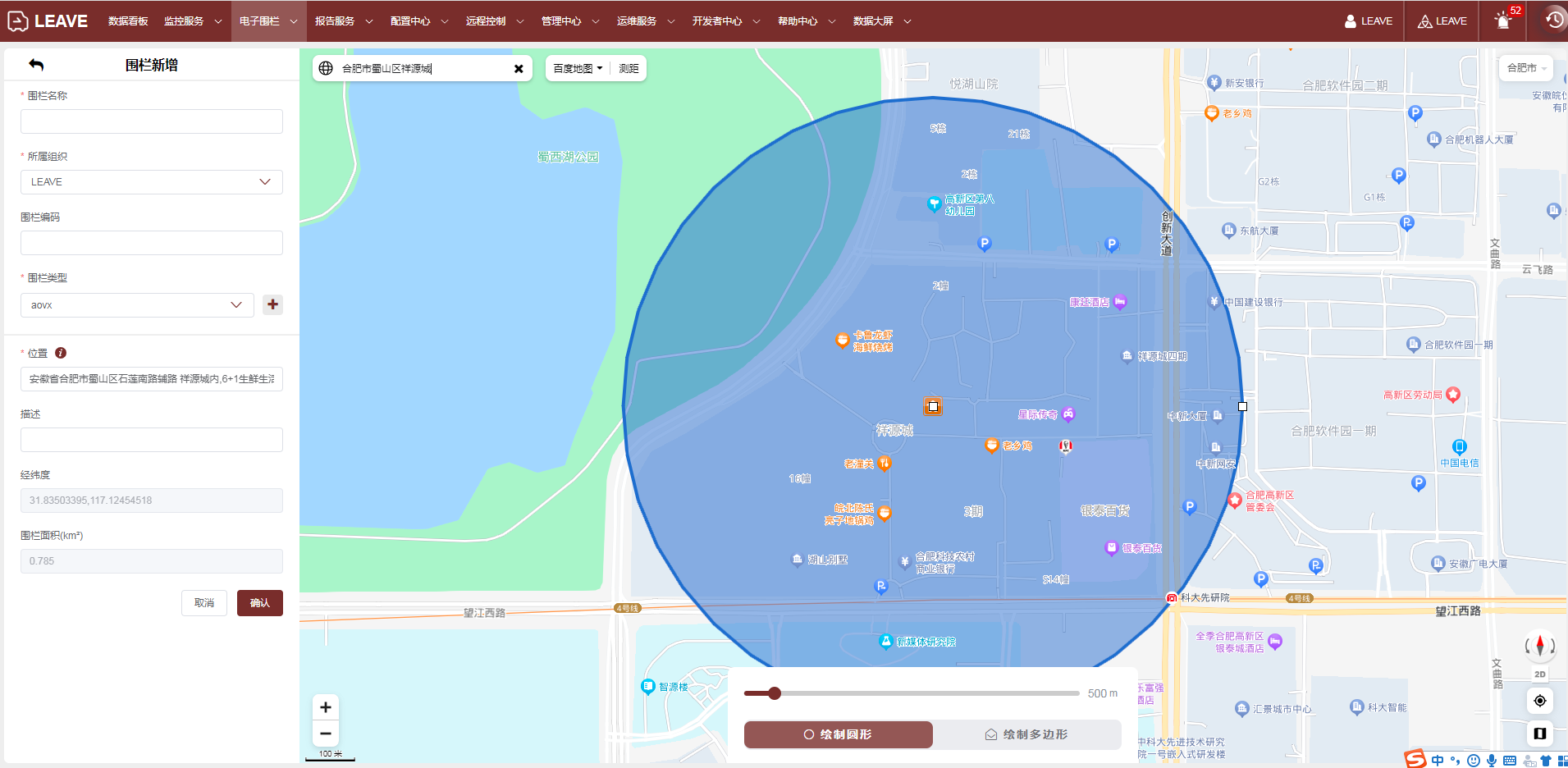
Switch to drawing a polygonal fence.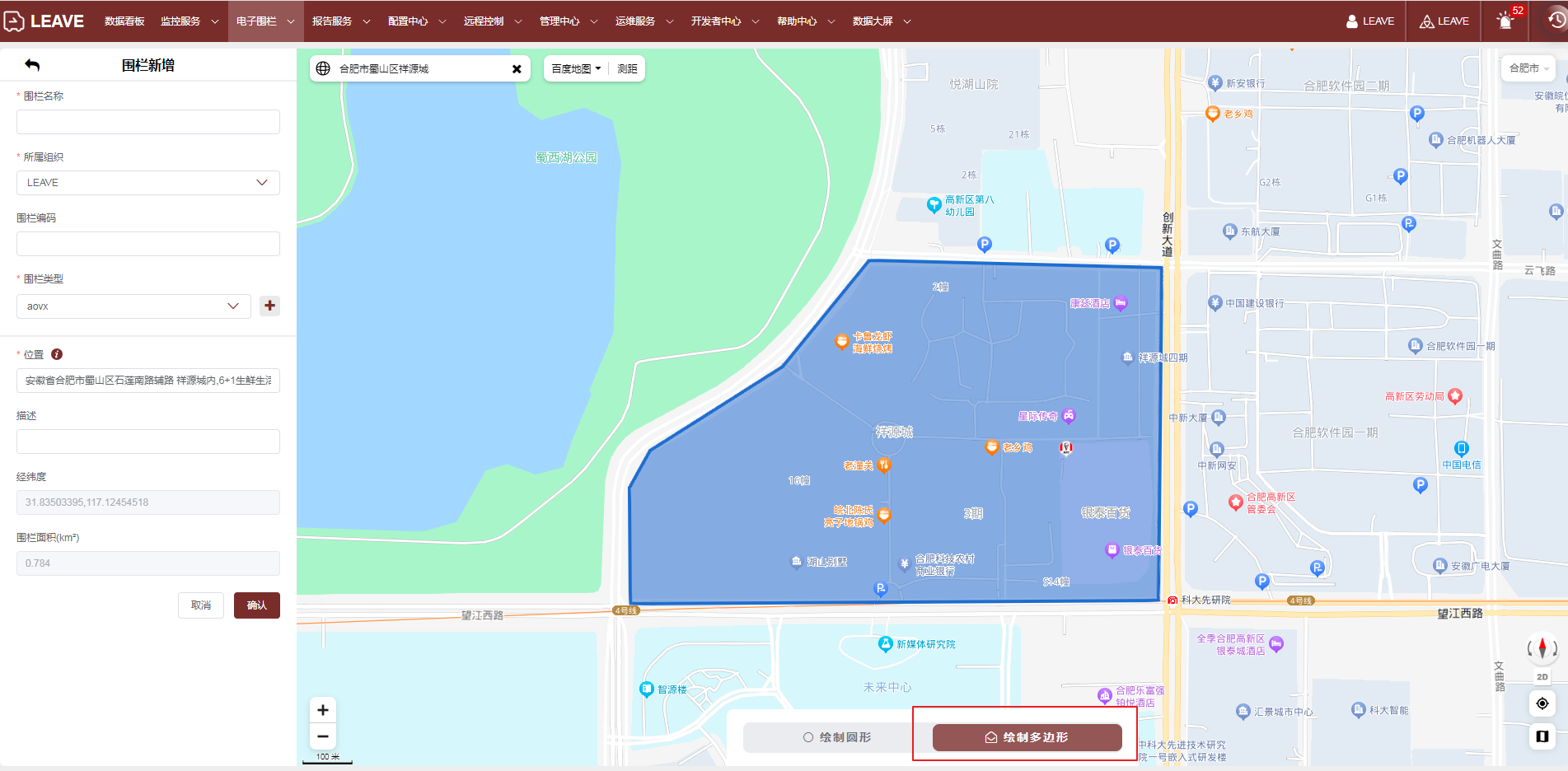
Double click the left mouse button on the last point to complete the creation of the fence. After entering the fence information, click the confirm button to complete the creation of the fence.
Finally, we can view the fence we just created in the list and configure the equipment and alarms for it.
View fence map area.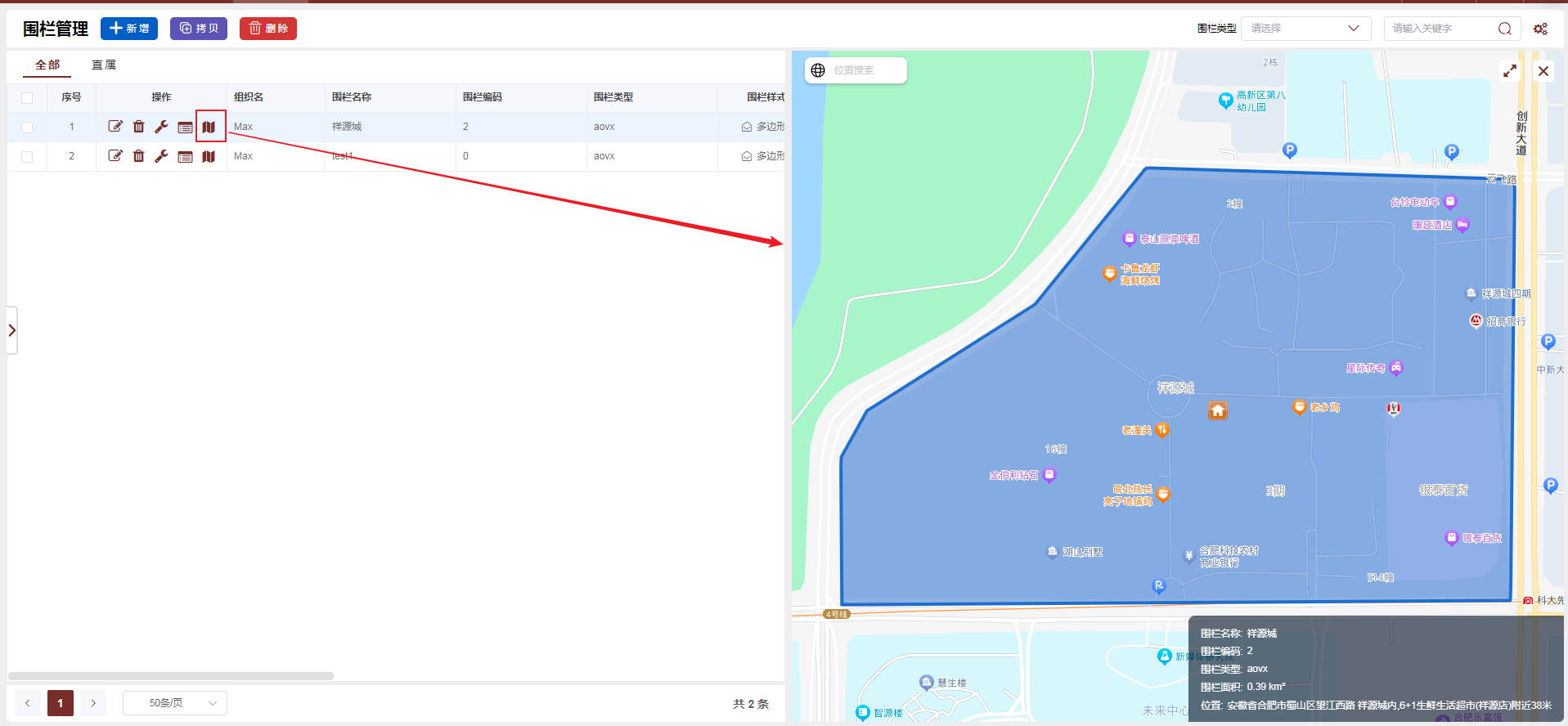
Configure devices and alarms.
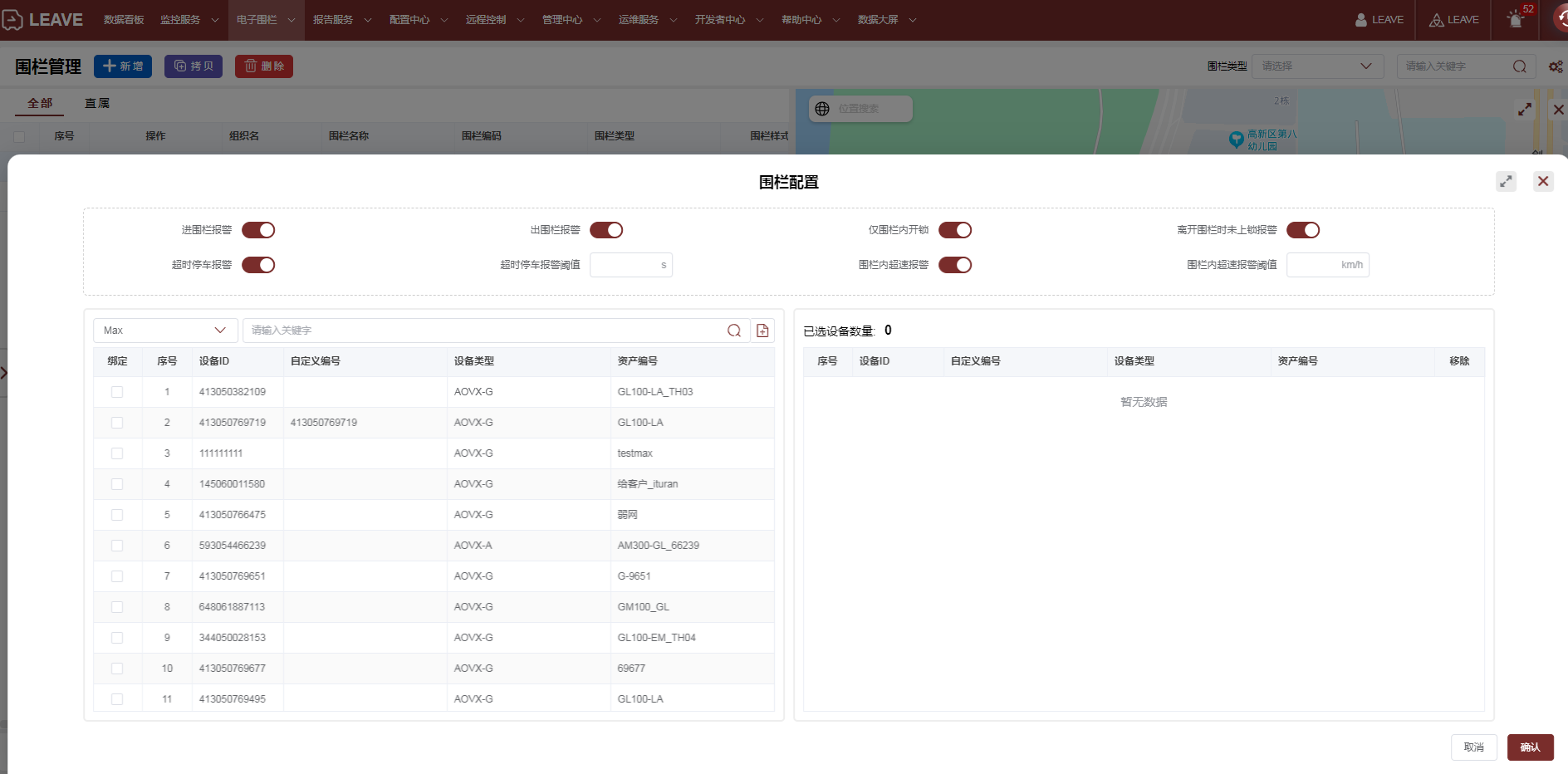
Fence configuration
In the fence configuration interface, you can view the fence information of the device configuration.
It is also possible to quickly bind devices to a fence, supporting multiple devices to bind to a fence simultaneously.
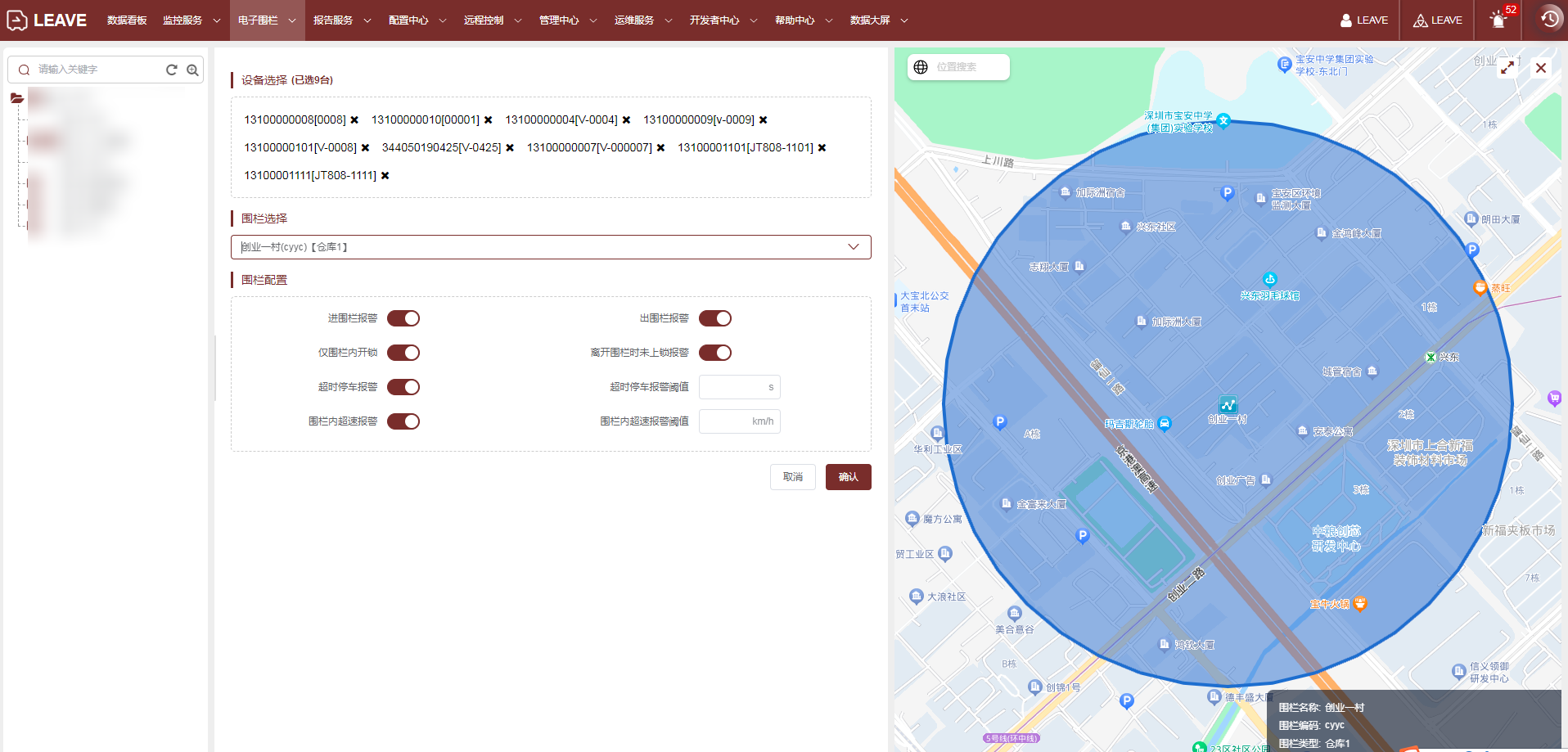
2.New map ranging tool added
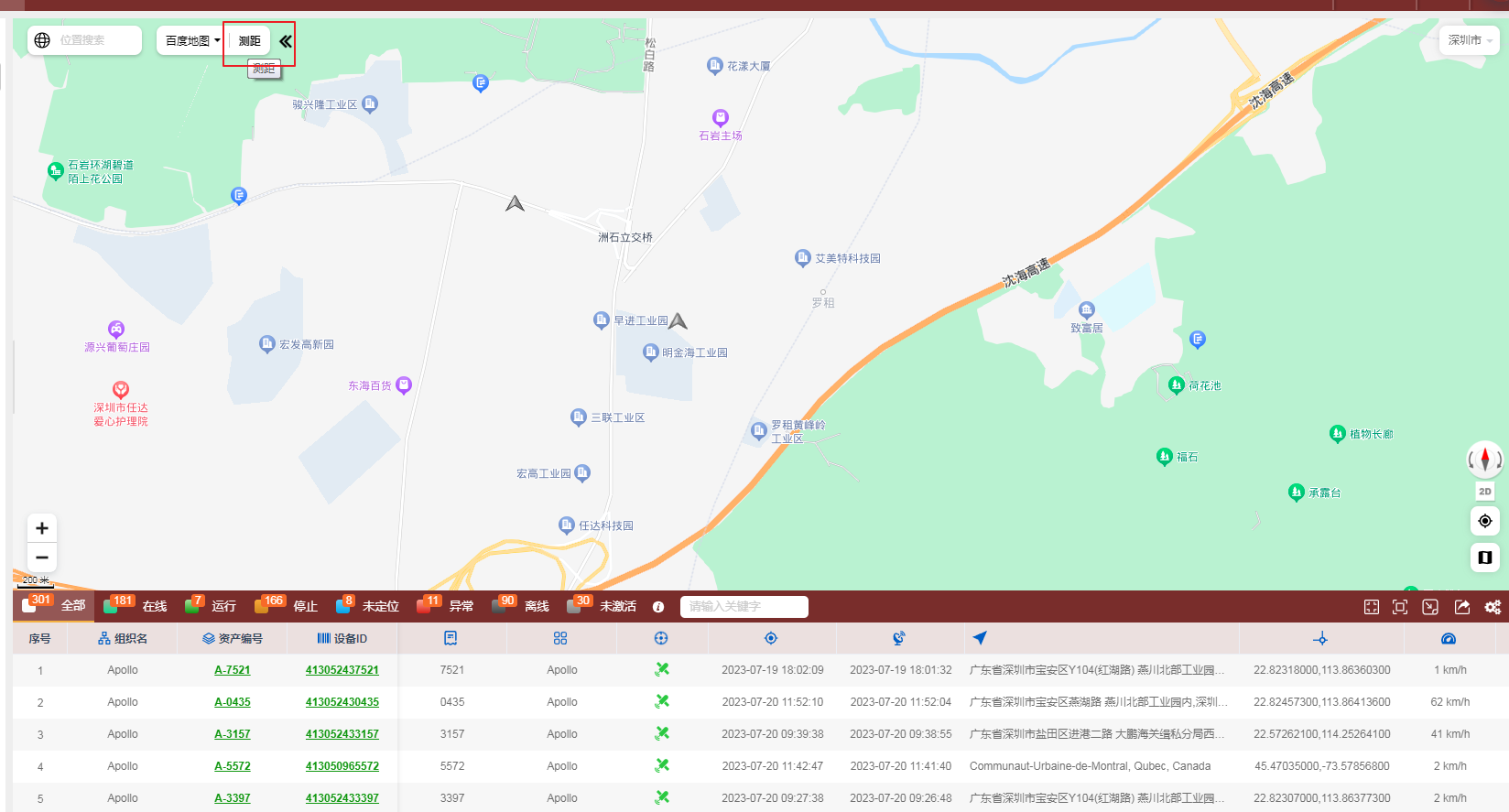
After clicking the “Distance” button, it is possible to mark the distance between two points on the map.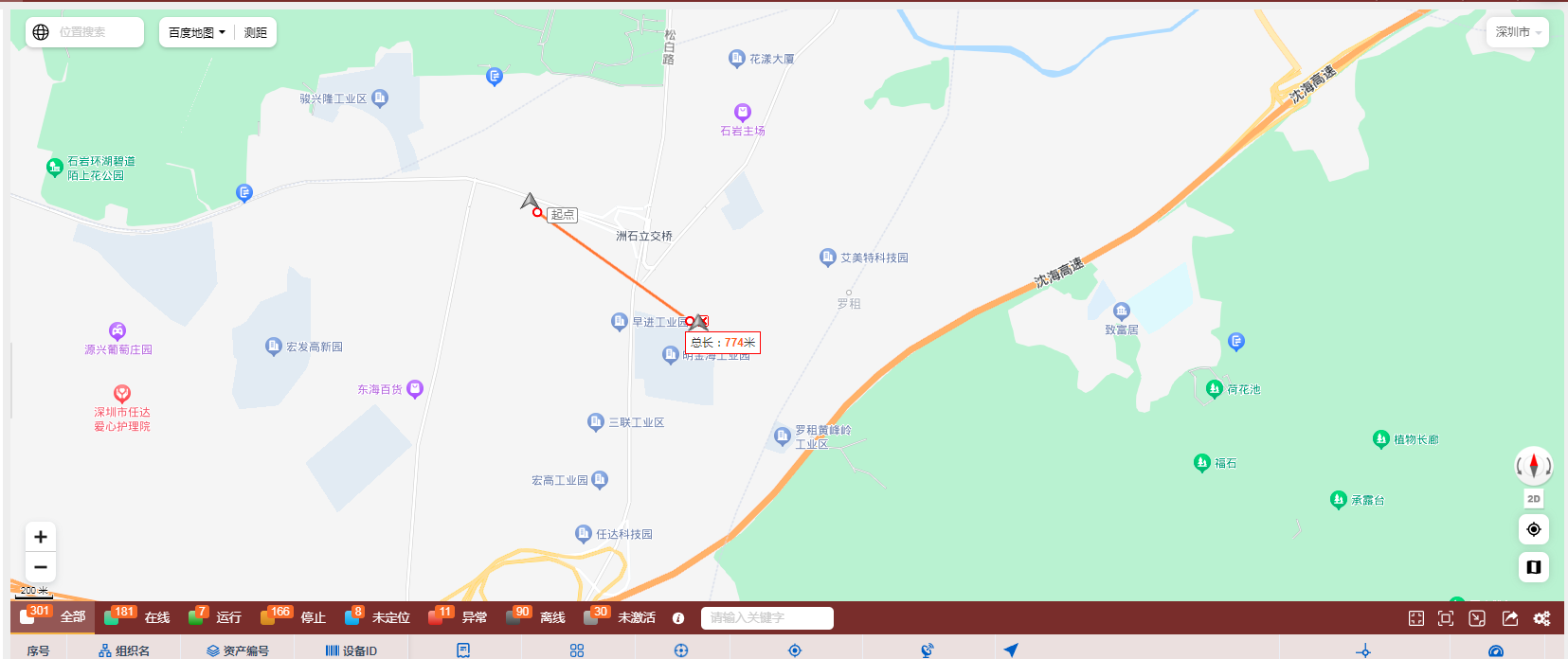
3.Optimize the layout style of the instruction parameter configuration panel for BL series product 0x8103
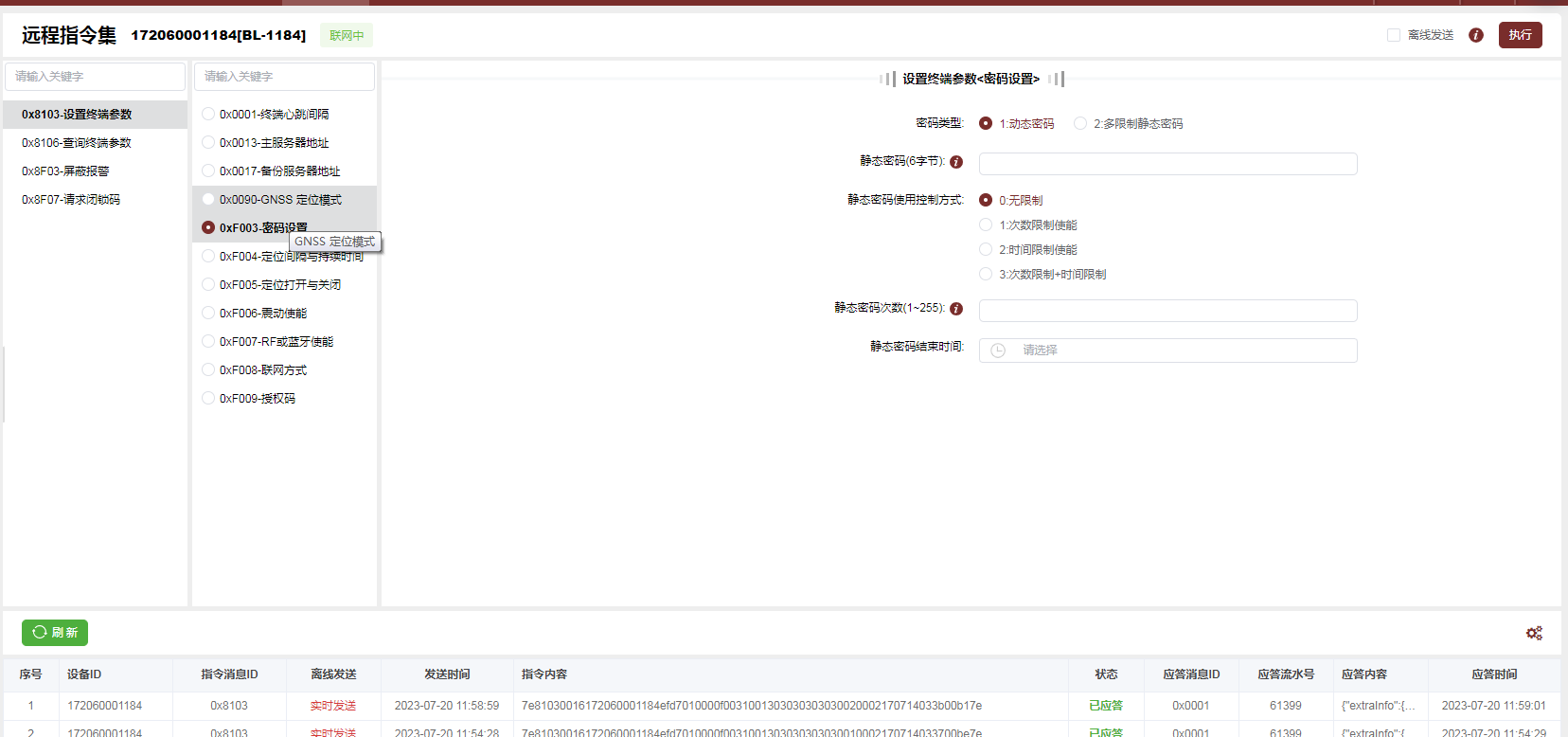
4.Add system operation logs
Added the function of viewing system operation logs in operation and maintenance services.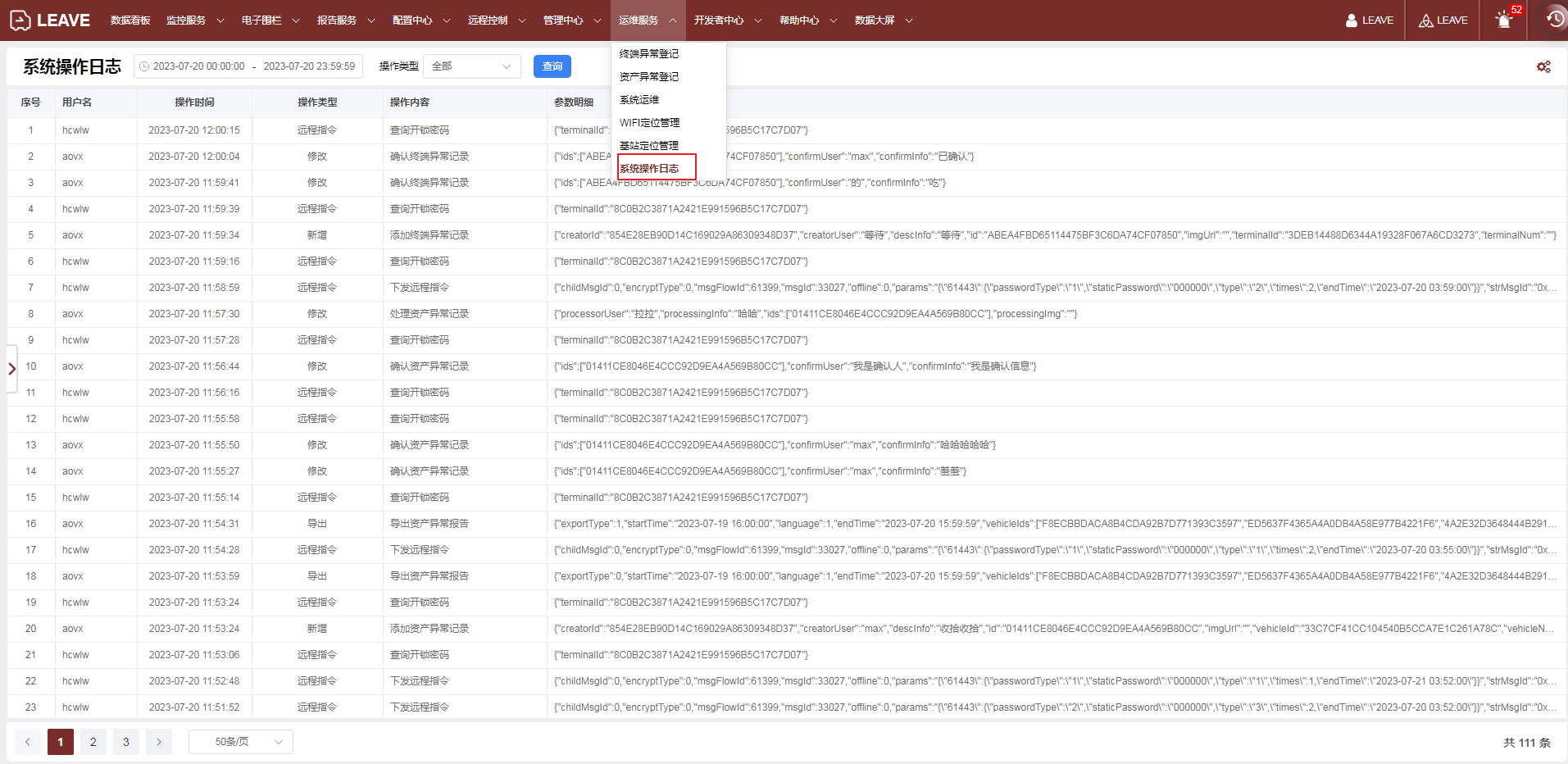
5.Add support for modifying device type names in device type management.
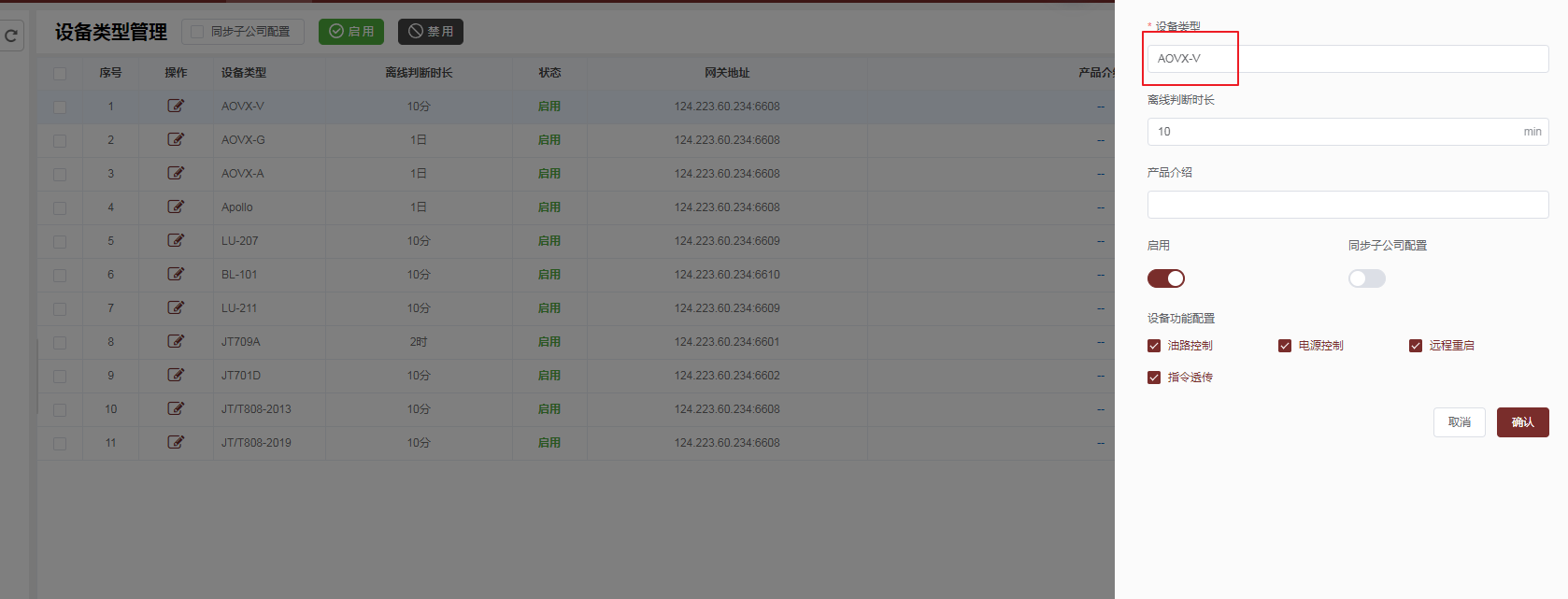
6.Fix known bugs
- Fixed the issue of incomplete query of company tree information
- Fixed some issues with inaccurate multilingual translations
- Fixed the issue of some instructions not responding after execution
最后编辑:admin 更新时间:2025-10-07 23:38