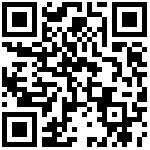1.用途
采用Post方式,请求参数为JSON格式
2.URL
http://124.223.60.234:8181/spartan/report/queryTerminalReportHistory
3.请求参数
3.1.参数示例
{
"terminalId":"1957EE0C69614AB3B3AF2755103B0AB6",
"userId":"21"
}3.2.参数说明
| 字段 | 类型 | 说明 | 是否必须 |
|---|---|---|---|
| userId | String | 用户的唯一标识 | Y |
4.返回参数
4.1.返回参数示例
{
"code": 200,
"message": "Operation succeeded",
"data": [
{
"id": "496B288EF3C0434EA2C6E635E98AF251",
"dateType": 0,
"startTime": "2023-04-01 16:00:00",
"endTime": "2023-04-08 16:00:00",
"reportTypes": "1,2,3,4,5,6",
"sendEmail": 0,
"email": "",
"exportType": 0,
"terminalIds": "[\"1957EE0C69614AB3B3AF2755103B0AB6\",\"589D6C6B4678434FB962971BA8513432\"]",
"terminalList": [
{
"terminalId": "1957EE0C69614AB3B3AF2755103B0AB6",
"terminalNum": "344050190425",
"terminalName": "344050190425",
"terminalColor": "",
"gnssTime": "2023-01-31 02:21:10",
"gnssTimestamp": 1675131670000,
"onlineStatus": 0
},
{
"terminalId": "589D6C6B4678434FB962971BA8513432",
"terminalNum": "162070003356",
"terminalName": "162070003356",
"terminalColor": "",
"gnssTime": "2023-04-12 06:52:20",
"gnssTimestamp": 1681282340000,
"onlineStatus": 1
}
],
"fileUrl": "http://127.0.0.1:8181/spartan/export/html/C1487C73BDF041BF83150B09ADF36DEA.html",
"fileSize": 3.13,
"fileName": "Generate report",
"createTime": "2023-04-12 06:52:38",
"userId": "21"
}
]
}4.2.返回参数说明
| 字段 | 类型 | 说明 |
|---|---|---|
| code | int | 返回状态,详情参见“返回状态集” |
| message | String | 返回结果描述 |
| data | Object | 返回结果体 |
data说明
| 字段 | 类型 | 说明 |
|---|---|---|
| id | String | 报告的唯一标识 |
| dateType | int | 0:general report;1:every week;2:every 2 week;3:every month |
| reportTypes | String | 1:status report;2:boundary alerts;3:stops/mileage;4:low battery alter;5:over speed alter;6:Data usage;多个用英文半角逗号隔开 |
| sendEmail | String | 是否邮件发送:0:否;1:是 |
| String | 用户邮件地址 | |
| exportType | String | 导出类型:0:HTML;1:CSV |
| terminalIds | String | 设备唯一标识List集合,转成JSON字符串 |
| terminalList | List | 设备信息集合 |
| fileUrl | String | 报告的url地址 |
| fileSize | Double | 报告的大小(KB) |
| fileName | String | 报告名称 |
| createTime | String | 创建时间(UTC) |
| userId | String | 用户的唯一标识 |
terminalList说明
| 字段 | 类型 | 说明 |
|---|---|---|
| terminalId | String | 设备唯一标识 |
| terminalNum | String | 设备S/N |
| terminalName | String | 设备名称 |
| terminalColor | String | 设备颜色 |
| gnssTime | String | 设备数据上报时间(UTC) |
| gnssTimestamp | long | 设备数据上报时间戳 |
| onlineStatus | int | 在网状态(0:未在网;1:联网中) |
5.请求示例
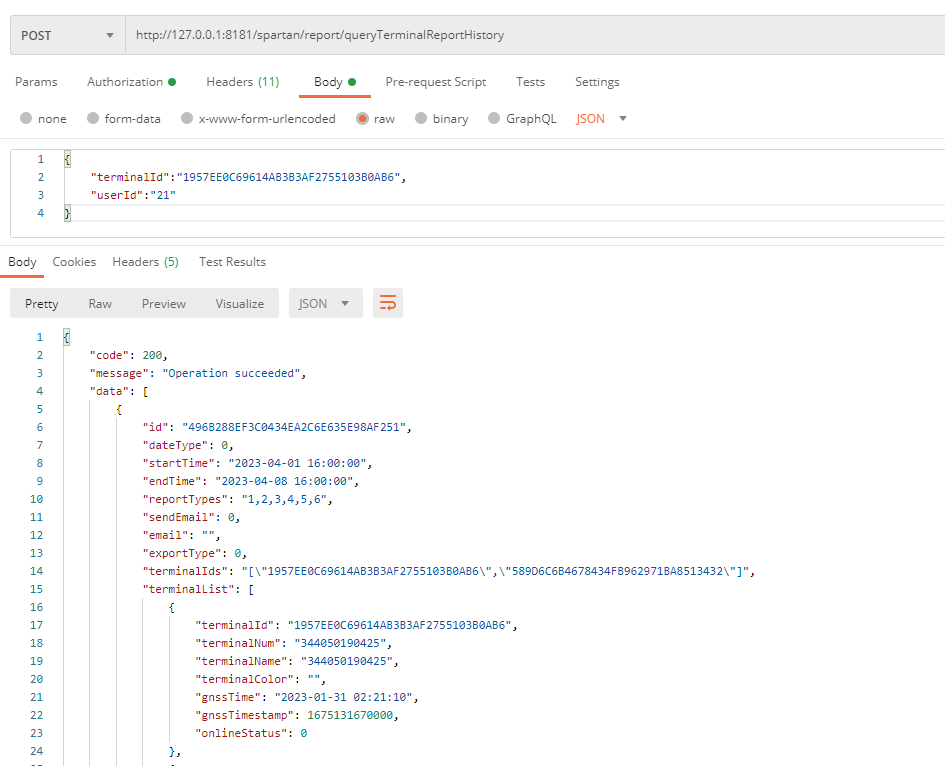
作者:admin 创建时间:2023-04-19 14:53
最后编辑:admin 更新时间:2024-06-13 09:41
最后编辑:admin 更新时间:2024-06-13 09:41