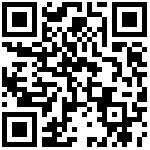1.用途
采用Post方式,请求参数为JSON格式
2.URL
http://124.223.60.234:8181/spartan/deviceconfig/queryDeviceConfig
3.请求参数
3.1.参数示例
{
"terminalId":"589D6C6B4678434FB962971BA8513432"
}3.2.参数说明
| 字段 | 类型 | 说明 | 是否必须 |
|---|---|---|---|
| terminalId | String | 设备唯一标识 | Y |
4.返回参数
4.1.返回参数示例
{
"code": 200,
"message": "Operation succeeded",
"data": {
"terminalId": "DE23DFD430F046B5B9683F7593FFF8D7",
"terminalName": "测试勿删",
"terminalNum": "413052434601",
"terminalColor": "#F2D68F",
"terminalType": 100,
"terminalTypeName": "VM-400",
"modelId": 1,
"reportInterval": 0,
"reTrigger": 0,
"motionSensorStatus": 0,
"motionSensorValue": 255,
"lightSensorStatus": 0,
"lightSensorValue": 0,
"tempSensorStatus": 0,
"maxTemp": 70.0,
"minTemp": -20.0,
"maxHumidity": 100,
"minHumidity": 0,
"activeStatus": 0,
"userId": null,
"updateTime": null
}
}4.2.返回参数说明
| 字段 | 类型 | 说明 |
|---|---|---|
| code | int | 返回状态,详情参见“返回状态集” |
| message | String | 返回结果描述 |
| data | Object | 返回结果体 |
data说明
| 字段 | 类型 | 说明 |
|---|---|---|
| terminalId | String | 设备ID |
| terminalName | String | 设备名称 |
| terminalColor | String | 设备颜色 |
| terminalNum | String | S/N码 |
| terminalType | int | 设备类型ID,100:VM-400 |
| terminalTypeName | String | 设备类型名称,即:VM-400 |
| modelId | int | 设备所属的分类;1:V系列;2:G系列;3:A系列 |
| reportInterval | int | 上报间隔,单位:秒 |
| reTrigger | int | 采样间隔,单位:秒 |
| motionSensorStatus | int | motion Sensor 监测状态,0:关闭;>1:开启;(1:Low;2:Medium;3:High) 如果监测状态是4,则显示出对应的阈值即可 |
| motionSensorValue | int | motion Sensor 的阈值,范围0~255 |
| lightSensorStatus | int | light Sensor 监测状态,0:关闭;>1:开启(1:Low;2:Medium;3:High) 如果监测状态是4,则显示出对应的阈值即可 |
| lightSensorValue | int | light Sensor 的阈值,单位:lux;范围:0~10000 |
| tempSensorStatus | int | temp & humidity Sensor监测状态,0:关闭;>1:开启 (1:Low;2:Medium;3:High)监测状态是4,则显示出对应的阈值即可 |
| maxTemp | double | 最高温阈值,单位:℃,最多小数点后1位 |
| minTemp | double | 最低温阈值,单位:℃,最多小数点后1位 |
| maxHumidity | int | 最高湿阈值,单位:%;范围0~100 |
| minHumidity | int | 最低湿阈值,单位:%;范围0~100 |
| activeStatus | int | Active Tracking status;0:disabled;1:enable |
| userId | String | 用户ID |
| updateTime | String | 最后修改时间 |
5.测试示例
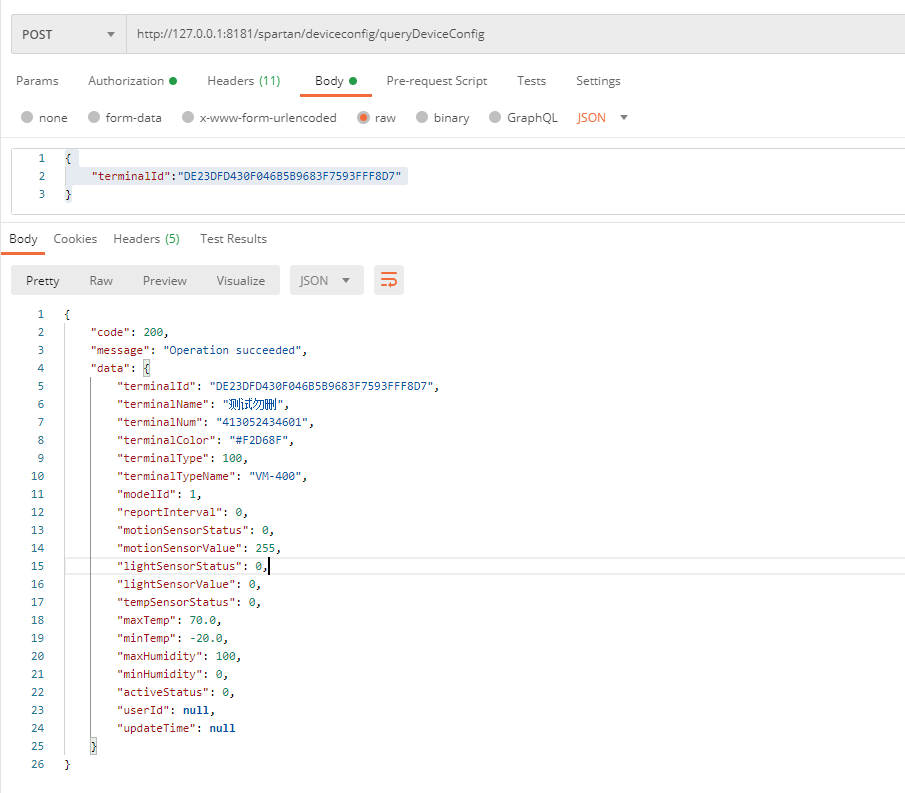
作者:admin 创建时间:2023-11-02 17:32
最后编辑:admin 更新时间:2024-06-13 09:41
最后编辑:admin 更新时间:2024-06-13 09:41