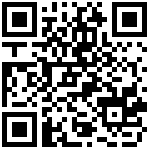Using the system for the first time, you need to register the device to the system and configure the IP of the device to the specified server address
The entrance of the registered device is in the Administrator ——>Device management module. The interface is shown below: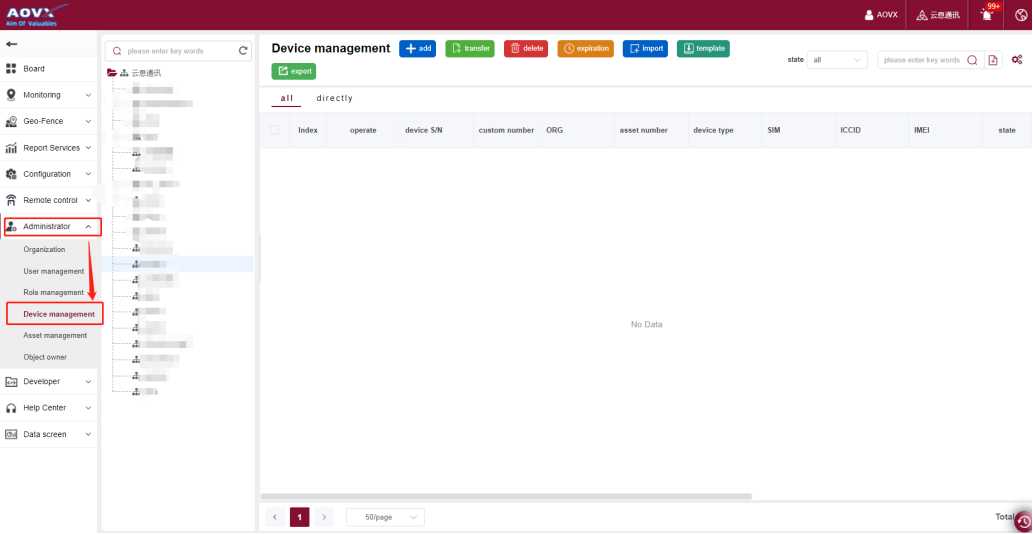
When you select the corresponding device type, the communication server address displays the device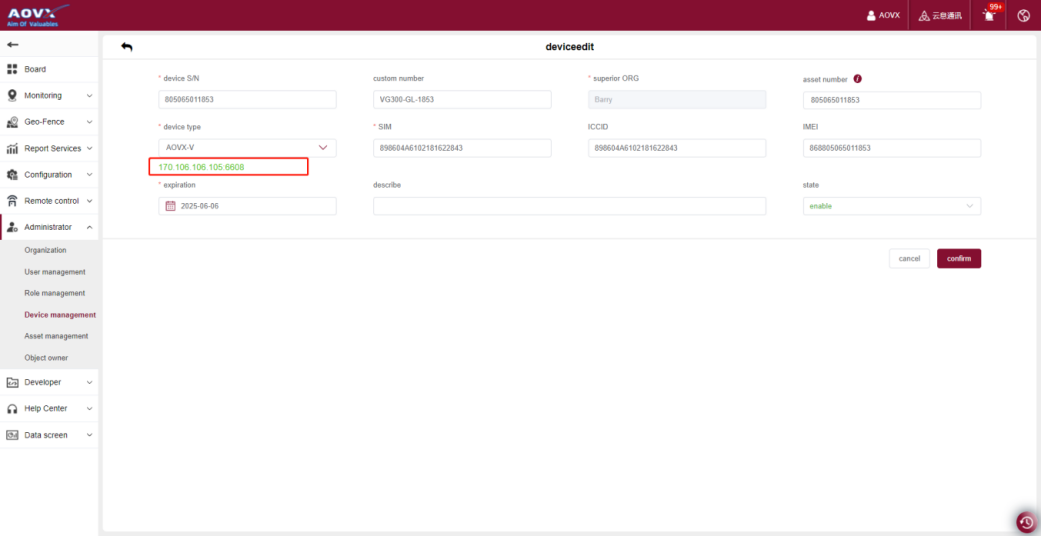
You can define an alias for this device and fill in the custom number.
Asset number The corresponding is the asset name used by the device to monitor. You can create the corresponding asset information in Asset management, or directly enter asset number in this interface. If the system determines that the asset does not exist, it is created, and if it already exists, it is directly bound.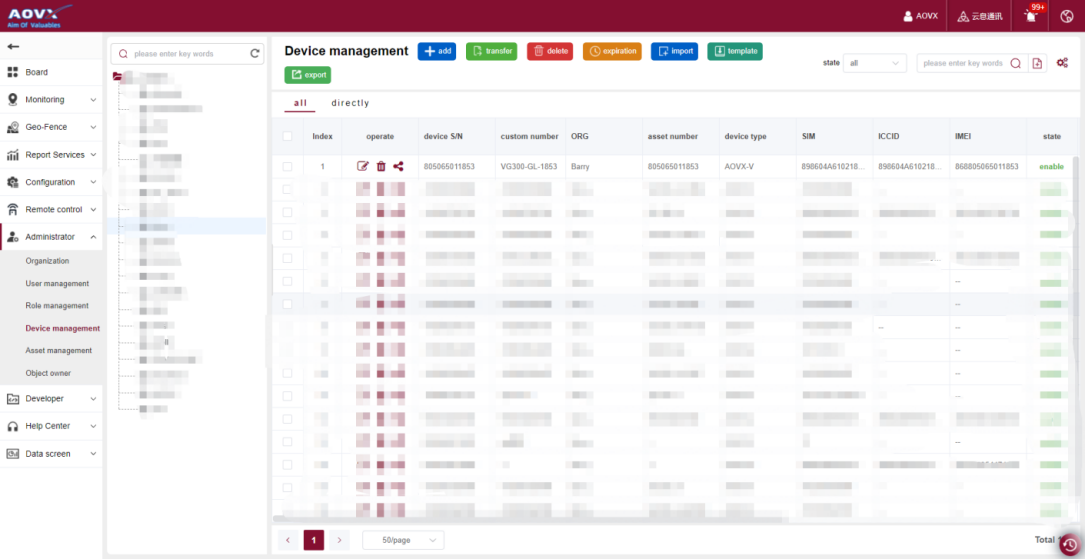
最后编辑:admin 更新时间:2023-12-16 15:46