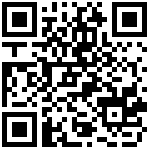A new user can be created in the Administrator——> user management module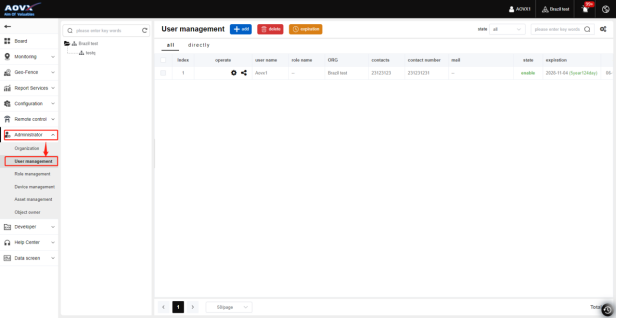
Select the organization name on the organization tree on the left, and you can create an account for the current organization that can only manage asset and device information for the current organization and its affiliated organizations.
For example, I created a new user for the testq organization, and this user can only manage the asset information of testq and its subordinate organizations.
When creating users, we can directly assign the system administrative rights to the users.
Of course, you can also customize some permissions in the Role management. When we create the user, we can directly choose the role, and let the system check the permissions assigned by this role by default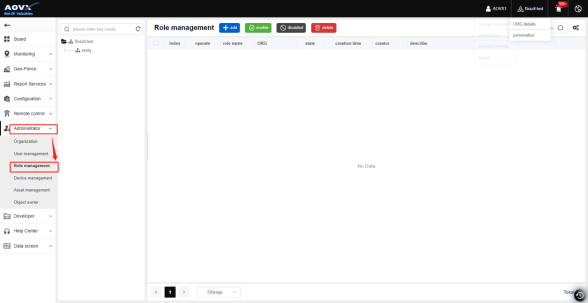
最后编辑:admin 更新时间:2023-12-16 15:46