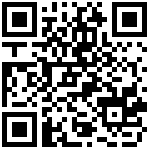Where the name of the organization is displayed in the upper right corner of the system, you can customize the display of the system Logo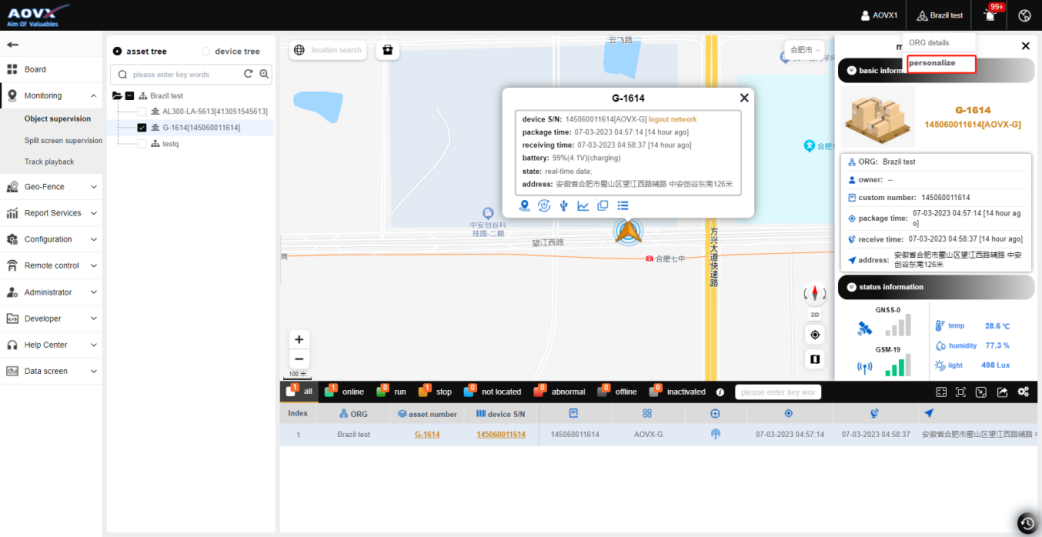
Click “personalize” to upload the Logo pictures according to the size prompted by the system. In order to ensure the friendly adaptation to the system theme color, it is recommended to upload the png pictures without background color.
After uploading the picture, you can preview the Logo style on the left side of the system. If the requirements are met, the confirmation operation can be conducted
作者:admin 创建时间:2023-07-13 10:01
最后编辑:admin 更新时间:2023-12-16 15:46
最后编辑:admin 更新时间:2023-12-16 15:46