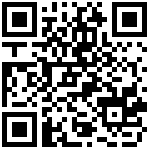In the Monitoring interface, we can monitor the real-time status, location and other real-time information of the assets.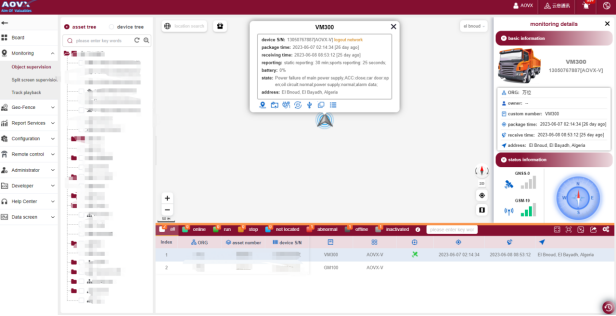
If we do not bind the assets when we register the device, we can monitor the device by selecting “device tree”.
After selecting the asset or device to be monitored on the left, the real-time status data of the device will be displayed under the system (an asset or device can be searched using the search box above the table header)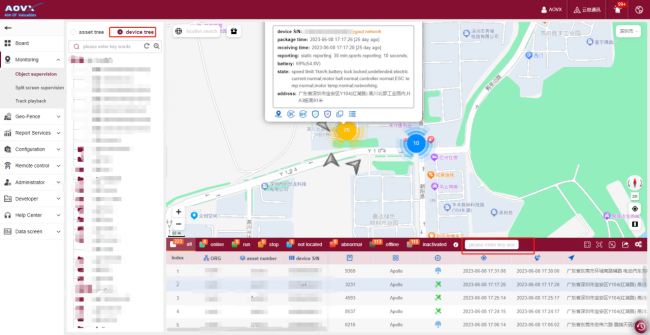
After clicking on an asset or device, the system will automatically locate to an asset or device, and then the system will display the detailed information of the current device, and the detailed information will be dynamically presented according to the attributes supported by the device.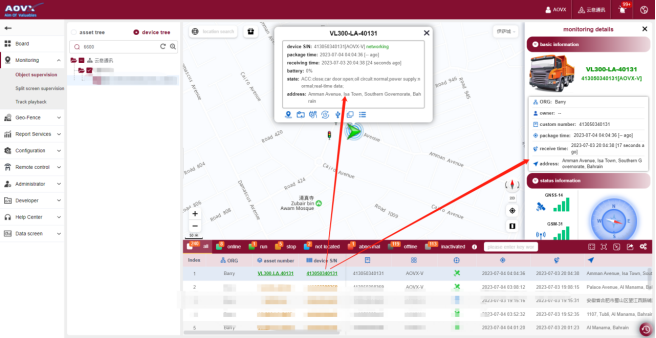
最后编辑:admin 更新时间:2023-12-16 15:46