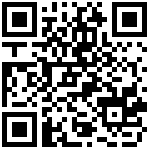In Remote control——> Command list, remote control commands to the device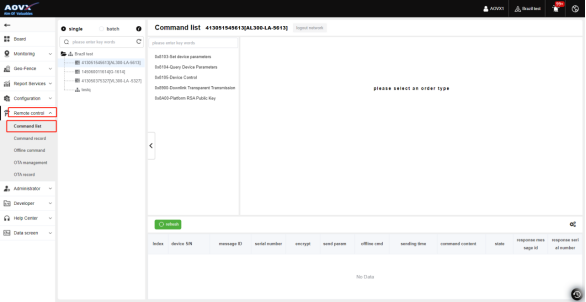
After selecting the device, the system will automatically match the set of remote commands that the device can operate, select the command that you want to issue, and fill in the parameters required by the command to issue the remote command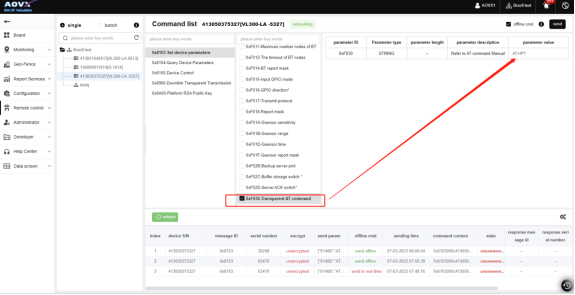
In the following list box, you can present the list of the current remote command operation record and the instruction being answered by the device.
If the current device is not in the “networking” status, you can select “offline cmd”.
Offline distribution: If the device is not currently connected to the Internet, the system will cache this command, and the system will automatically issue it after the device goes online.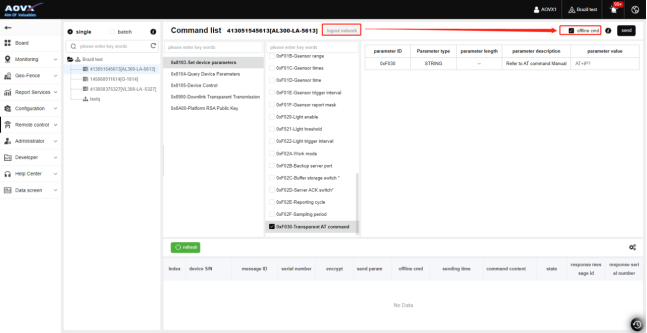
The offline command can be maintained in the Offline command module. For example, if the marked offline command does not want it to be executed, the current cache of the offline command can be cleared in the offline command management.
We can check the instruction record of the device and whether the instruction is answered.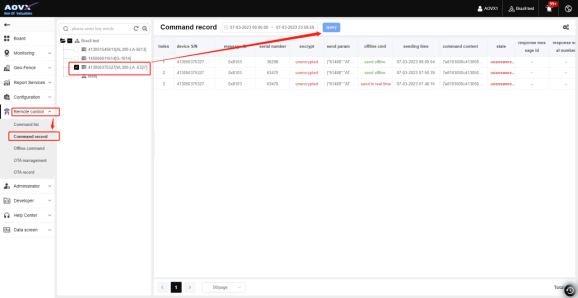
最后编辑:admin 更新时间:2023-12-16 15:46